For the final week of this project I just added the finishing touches to the scene and merged objects into the surroundings of the scenes to make the final 3 scenes for April, July and December.
April:
For the April scene I merged the 3ds max files of the rabbits, Easter eggs in the basket and the half pipe into the file that contained the grass field and the trees.
To add the rabbits to the scene opened the folder that contained the 3ds max file for the rabbit and dragged that file onto my scene.
April:
For the April scene I merged the 3ds max files of the rabbits, Easter eggs in the basket and the half pipe into the file that contained the grass field and the trees.
To add the rabbits to the scene opened the folder that contained the 3ds max file for the rabbit and dragged that file onto my scene.
Once I had dragged the file onto the scene I then had a choice of three options ‘open file’, ‘merge file’, ‘XRef file’ or ‘cancel’ I selected merge file, I then simple clicked on the scene where I wanted the rabbits.
I then wanted to add a background image of some woods to make it look a bit more like a real park and to give the scene a bit more character, so to do this I found an image of woods from the internet that I though would look good behind this scene and saved it as a bitmap image.
I then selected the ‘render’ tab then selected ‘environment’ from the render tab.
I then selected the ‘render’ tab then selected ‘environment’ from the render tab.
Then the ‘environment and effect’ window appeared, and I selected the ‘background map’ button from the common parameters rollout and the background settings, then the ‘material/map browser’ window appeared and I selected ‘Bitmap’

Now the ‘select bitmap image file’ window appeared and I had to locate the bitmap image from the containing folder and selected the ‘open’ button.
Here is a shot of the scene without the background image,

Now here is the scene where the new background image is applied,
July:
I then moved onto my month of July, I looked at the scene and realised it looked a bit bare, so I wanted to add some presents.
As time was getting thin and I didn’t want to be caught short of time I decided to use the presents I had already created for the December scene. So I copied and pasted the 3ds max file of the presents into the July folder. I then opened the file and resized and re-scaled the presents to make them look different to the ones in the December scene.
I then wanted to add birthday wrapping paper to the presents, so to do this I searched the internet for images and once I had found 2 I liked I saved them as bitmap images and then opened the ‘material editor’ and applied the bitmaps to the ‘diffuse colour’ maps and applied to the presents.
I then moved onto my month of July, I looked at the scene and realised it looked a bit bare, so I wanted to add some presents.
As time was getting thin and I didn’t want to be caught short of time I decided to use the presents I had already created for the December scene. So I copied and pasted the 3ds max file of the presents into the July folder. I then opened the file and resized and re-scaled the presents to make them look different to the ones in the December scene.
I then wanted to add birthday wrapping paper to the presents, so to do this I searched the internet for images and once I had found 2 I liked I saved them as bitmap images and then opened the ‘material editor’ and applied the bitmaps to the ‘diffuse colour’ maps and applied to the presents.

I also changed the colour, scale and size of the ribbons and bows and the positioning of the presents.
Here is a shot of the scene without the presents,

As you can see it looks a little to plain. So I then merged the presents into the birthday scene.
Here is a shot of the scene with the birthday presents included.
December:
For the final touches of the December scene I wanted to add a rug to the floor to make the scene feel more homely, to do this I added a plane from the create menu and clicked and dragged it out to the positioning and size I wanted it in the scene, I then positioned it flat above the floor. I searched the internet for a rug, and saved the image as bitmap, I then added this bitmap as my diffuse colour to the plane using the material editor.
I then merged the files of the ball balls and star to the tree file and cloned the ball balls and positioned them around the tree and placed the star on the top of the tree, I then selected all of the objects and grouped them as one. I then merged this file into the final December scene. I also added the presents to the room and positioned these where I wanted them.
Here is a shot of the final scenes,
December,
December,
April,












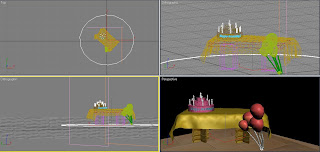
No comments:
Post a Comment